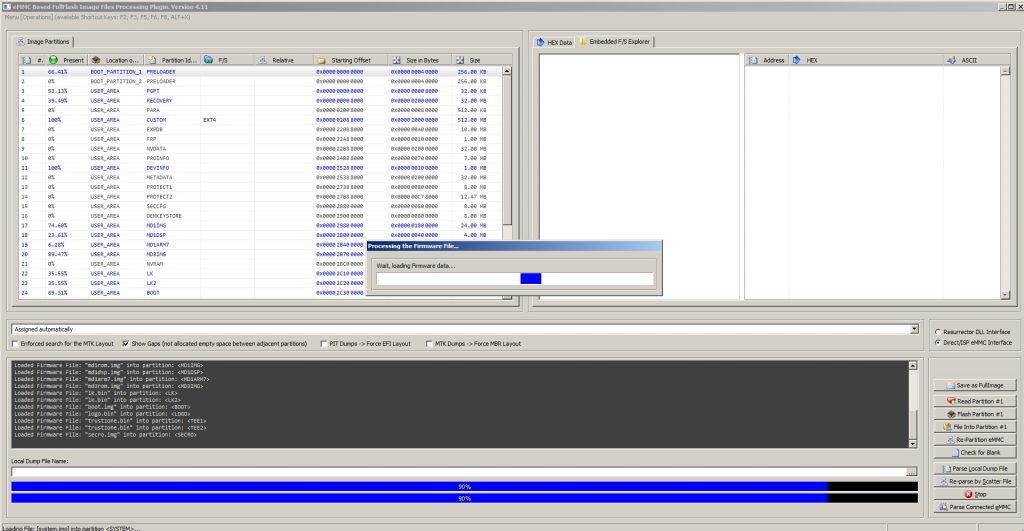RIFF Box eMMC Partition Table FullFlash Image Files Processing Plugin (eMMCDiskPartitions.dll) v4.11
————————————-
– Added support for MTK Partition Table Version 1.1 (BMTPOOL)
– Main Menu is added to the top of the Main Window. Main purpose to specify shortcut keys.
– Added option to parse standalone Samsung PIT Files: for this just select the *.pit file as you do when selecting a local dump file and click “Parse Local Dump File”
– [Load Firmware Files]: added option to directly load the Samsung PIT Files (*.pit) – in this case after pit is loaded, the plugin browses PIT file’s folder and loads partitions for which there are files present;
– [Load Firmware Files]: added option to directly load the GPT (MBR) binary block (*.bin) – in this case, if GPT/MBR is recognized and parsed, the plugin browses the file’s folder and loads partitions for which there are files with identical to partitions names present (extention is not relevant);
– [Load Firmware Files]: added support for Samsung TAR Firmware files (*.tar, *.tar.md5)
– [Load Firmware Files]: added support for Spreadtum PAC Firmware files (*.pac)
– [Load Firmware Files]: When building partitions layout from Spreadtrum PAC Files, the SPLLOADER partiton (with Boot Partiton1 as target destination) is automatically added to the list, and SPL_Loader data (if present in the *.pac file) is injected into it;
– [Load Firmware Files]: old format of MTK Scatter Files is supported.
– [Load Firmware Files]: added option to load partitions from MTK Scatter File
You can choose either parse partitions from alive device/dump and then user Scatter File to load firmware files into partitions, or immediately create partitions list from Scatter File. In this case
it is required to select two parameters, which match real eMMC chip’s: Boot Partition size and RPMB Partition size
– [Load Firmware Files]: Supported MTK Firmware’s Container “BFBF”: When loading firmware file packed inside of “BFBF” container, plugin automatically extracts the data from the container file and injects it into partition;
– [Load Firmware Files]: Supported Android Sparse Image Files Format: When loading Sparse Image, plugin automatically unpacks it and injects unpacked data into partition;
– [Load Firmware Files]: When loading MTK’s PRELOADER into Boot Partition1, the 0x800-byte Mediatek’s PRELOADER_HEADER is automatically generated, preloader file is appended to the header, and then the result is injected into boot partition;
– [Load Firmware Files]: When loading MTK’s PGPT into PGPT Partition and if the PGPT parition base is 0x00, the 0x200-byte standard MBR Sector is automatically generated, PGPT file is appended to the MBR Sector, and then the result is injected into PGPT partition;
– [Load Firmware Files]: When loading MTK’??????????? this sentence is lost, sorry ??????????????????????
– Inject data into partition: Partition ‘Fill-up’ percentage is recalculated using size of currently injected file.
For example if partition size is 2MB, and injected file is 1MB, then partition fill-up percentage will be recalculated to 50%.
This will allow to flash this partition back to phone using only injected size, without flashing un-needed remaining partition’s data.
This option is handly when flashing offical firmwares, when multiple paritions are injected with firmware data. Thus there will be no need to flash unnecesarry remnants
– changed “Load Layout from File” button caption to “Parse Local Dump File”;
– changed “Load Layout from Device” button caption to “Parse Connected eMMC”;
– changed “Load Firmware Files” button caption to “Parse Official Firmware”;
– added “Re-parse by Scatter File” button – this options allows to discard any partitioning of curretly parsed Local Dump or Connected eMMC Chip, and apply new addresses of partitions from external Scatter File (as well there are more options to use other files with partition layout descriptions)
This option is handy if plugin is unable to parse partitions due to unknown format of memory contents: it is possible to create own scatter file with description of partitions (names, addresses and sizes) and apply it with “Re-parse by Scatter File” button to the unrecognized dump.
Please note, this option expects the Mediatek (MTK) Scatter File format, but can be applied to any non-recognized (non-supported) dump – no matter of the dump’s source SoC (Qualcomm, Exynos, Spreadtrum, Mediatek, etc.)
– [Re-parse by Scatter File]: added option to re-parse partitions using a standalone MTK Layout’s __NODL_PMT Binary File
– [Re-parse by Scatter File]: added option to re-parse partitions using a standalone MTK Layout’s BMTPOOL Binary File
RIFF Box – eMMC/JTAG support
Rocker Team Flashing Interface