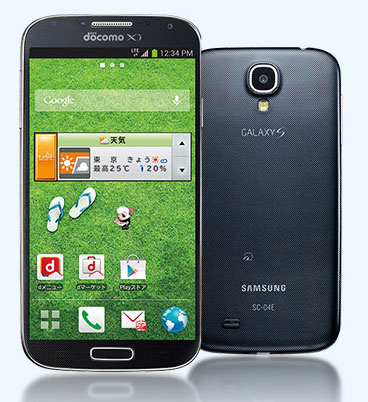Producer : Narry Telecom
For bulk orders contact Mr Narry:
City: Hongkong
Email: newtongsm@yahoo.com
ICQ: 26978092
Sonork : 100.36715
Stock Available: Yes
Hams
SimSim Electronics, Dubai , UAE
Tel.: +971 4 2727113
GSM: +971 50 6744442
ICQ: 129081860
E-mail: simsim@simsim.ae
Web Page:
www.simsim.ae
Stock Available: Yes
FoneFunShop Ltd.
UK / Europe / USA
Tel: +44 (0)871 8724557
sonork: 100.77478
E-mail: sales@fonefunshop.co.uk
Web Page: www.fonefunshop.co.uk
Stock Available: Yes
Multi-COM Ltd.
Poland and Europe
e-mail: biuro@multi-com.pl
ICQ: 269559399
Sonork: 100.79167
Tel. +48-17-2270-025
Web page: www.multi-com.pl
Stock Available: Yes
GsmServer
Hong Kong and worldwide
Country: Hong Kong
Tel: +85239733882
Fax: +85235868535
Email: info@gsmserver.com
MSN: yuliya@gsmserver.com
ICQ: 220705240
Sonork: 100.1587356
Yahoo: george_gsmserver
Skype: gsmserver.com
Web page: www.gsmserver.com
Stock Available: Yes
Name: Nadim Raza
Company Name: Raza Electronics®
City : KOLKATA (West Bengal)
Country : INDIA
Phone : +91 9831133133
ICQ : 281889574
Sonork : 100.1594719
YM : nadim_raza2001@yahoo.com
Gmail: nadimraza@gmail.com
Skype : nadimraza
QQ : 2593031503
WEB: www.razagsm.com
WEB: www.g2mark.com
Stock Available: Yes
SHARKGSM(ChinaShark)
ADD:Room 4FB039,NanFang DaSha building, CiDi 2 Road,Guangzhou,China
Tel:+86-020-62796867;62797058
Phone/Wechat/whatsAPP:+86-13580417518;+86- 13710642468
MSN/Email:gsmshark@hotmail.com
ICQ:224030476
QQ:183274092
SONORK:100.110681
Skype:youkiloon
Website1:www.sharkgsm.com
website2:www.youkiloon.com
Country :China
Stock Available: Yes
UNLOCKEAR.COM (Worldwide Distributor)
Persona de contacto: Dennis M. Palacios (DeMPaFi)
Dirección: Honduras, Tegucigalpa
Teléfono: 504-7215-2493
TeleFax: 504-2213-1615
Móvil: 504-3208-1423
Yahoo: todoinnovacion@yahoo.com
MSN: todoinnovacionhn@hotmail.com
ICQ: 609139703
Sonork: 100.1623100
QQ: 1504916548
Skype: todoinnovacion
WhatsApp: +50432081423 / +50499061023
Hangouts: unlockear@gmail.com
Web: www.unlockear.com
Web: www.todoinnovacion.com
FaceBook: www.facebook.com/dempafi
Twitter: @todoinnovacion
Stock Available: Yes
BHARATH MOBILES
J.RAVI SHANKAR,B.E,
India/Tamil nadu
Phone: 9942434855
Sonork: 100.1596786
Yahoo: mail2jravi@yahoo.com
Google: baarathmobiles@gmail.com
Home page :www.bharathunlockers.com
Stock Available: Yes
CellCorner USA
Location: USA, Miami
E-mail: support@cellcorner.com
Skype: Cellcorner.com, alexevich1
Phone: +1 (561) 921-5149
Web: www.cellcorner.com
Stock Available: Yes